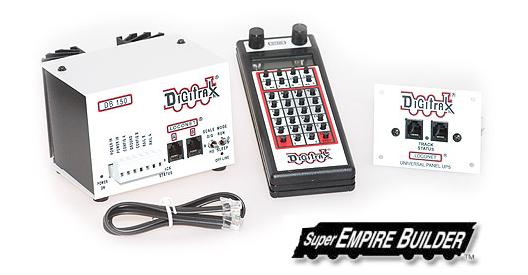
The actual track voltage supplied by the DB150 can be adjusted.
To do this, you must open the DB150 case (this will not void your warranty).
1. Open the DB150 case. Remove the black screws on the top and bottom of the case and slide the gray front panel off. Be careful to avoid disturbing components other than the ones described below.
2. Locate the small yellow trimmer potentiometer behind the LocoNet B Jack and Scale Switch.
3. Use a small screwdriver to turn the potentiometer clockwise to increase the scale voltage setting. Turn it counter clockwise to decrease the voltage setting.
4. To determine the actual track voltage, measure the DC voltage (unloaded) from RAIL A to Ground and Rail B to Ground. The two voltages should be close to each other. Add these two voltages together to get your actual Track Voltage. If the voltages are not close to each other, reset the DB150 to factory defaults by closing Option Switch 39 and then remeasure the two voltages.
Adjust the track voltage to the following:
N Scale - 12v
HO Scale - 15v
O/G Scale 20v