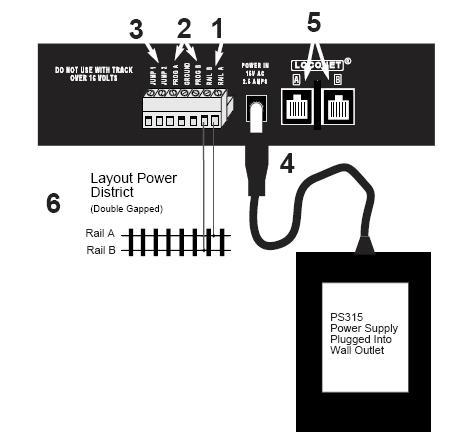Zephyr Rear Panel Connections
1. RAIL A & B - for connecting the DCS50 to the rails on the layout.
2. PROG A & B - for hooking up the programming track. Section 16.1.
3. JUMP 1 & 2 - for connecting one or two smooth DC power packs to the system
for use as additional throttles. Section 25.2
4. POWER IN - plug in the PS315 here.
5. LOCONET PORTS A & B - for connecting the DCS50 to other LocoNet
devices for expanding your layout.
6. YOUR LAYOUT - You can connect Zephyr to most existing layouts.