Duplex Radio throttles (D throttles), do not have to be plugged in to add loco addresses to consists. Simplex Radio (R throttles) and Tethered/Infrared throttles must be plugged in to LocoNet to add loco addresses to consists.
To set up a consist using your DT400/DT402 Series throttle:
1. Select the loco address of the TOP loco on the R Throttle Knob.
2. Select the address of the loco you want to consist to the TOP loco on the L Throttle Knob.
3. Move the two locomotives into position. The locomotives can be headed in either direction. They can be adjacent to each other in the train or one unit can be the mid train helper or a pusher on the end of the train.
4. Before consisting the locos, make sure that both are traveling in the SAME PHYSICAL DIRECTION ON THE TRACK. (The direction indicators may or may not match, the important thing is that the locomotives are set up to move in the same direction and are not pulling against each other.)
5. Press the MU Key
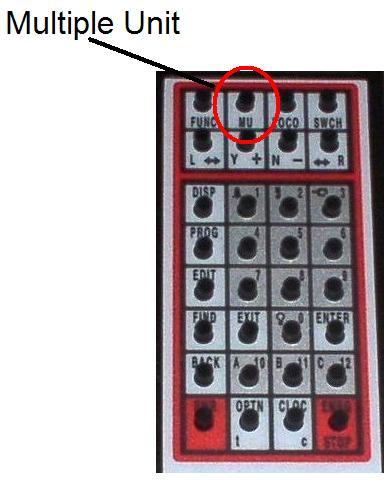
the display will show the following: 
6. The display will prompt you to press the Y + Key to add the loco address or the N - Key to remove the loco address from the consist controlled by the TOP loco address selected on the R Throttle. You will see the LCD alternate between the following two screens to remind you of which key to press.

7. Press the Y + Key to add the left address to the consist. The L Throttle display shows the address of the loco that was added to the consist with a "cn" in the text line above it. The R Throttle display shows the address of the TOP loco address and its current % of full speed.
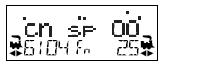
8. The R Throttle is now in control of the speed & direction of both locomotives in the consist. You can access the functions of the any loco in the consist by selecting the consisted loco to a throttle and using the function keystrokes.
You will not be able to change the speed or direction of any individual loco that is part of a consist except forf the TOP loco while it is consisted. The TOP locomotive controls all speed and direction function. Once a consist is set up & linked to the TOP locomotive, this TOP loco can be released & selected to run from either throttle on your DT402/DT400 The consist can also be selected and run on another throttle or it can be dispatched to a utility throttle.