Train detection and the related signaling can be a complicated affair.
However, it becomes easier if you analyze things and break them down into their component blocks.
The whole idea is to protect trains from each other, regulating their movements by the use of signals which tell train crews what to do or what to expect.
Train detection identifies which segments of track are occupied by a train. For the real railroads, track detection sections can be very short (such as at track junctions) or very long (such as in rural environments). Train speed and frequency of trains are also determining factors for track detection segments.
How you set up your detection segments will reflect the needs of your railroad also.
With Digitrax equipment, detection is handled by the BDL168 Occupancy Detector or BD4 the Occupancy Detector. Track occupancy information from these units is passed on to a computer program via LocoNet, which provides the signaling logic. This signal logic information is then passed, again via LocoNet, to the SE8C signal decoder which determines the different colors displayed by the various signals on the railroad.
Even without signals, train detection allows you to have automatic operation of accessories such as grade crossing signals. Consider this small layout; for the purposes of our discussion, we will address train detection in this article and the application and use of signals in another.
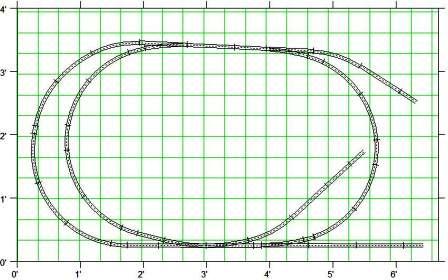
This railroad has a passing siding and three industrial sidings. A typical train on such a railroad would most likely be a small way freight such as this:

Additionally, there may be more freight cars located at industry sidings. These days, perhaps even the caboose would be gone. Such a railroad might also have a small passenger train such as this:

In operating this railroad, the passenger train would run for a bit, making several circuits of the layout and stopping once at a passenger station. Then, it would wait in the passing siding while the freight works the sidings.
Use of a basic car forwarding system with index cards would make for more realistic operation, directing the train crew to spot cars at specific locations. But as the freight train stops at the different sidings to drop off and pick up cars, the crew discovers that they must "run around" to switch the different sidings.
Track detection will lay the groundwork for the operation of the different signals which will "control" the trains' movements by telling the operating crews of the presence of other trains and directing the crew to operate their train in a specific manner. Train detection provides occupancy information to the DCC system, so the track detection sections must be placed logically. Below is a basic diagram of these track blocks:
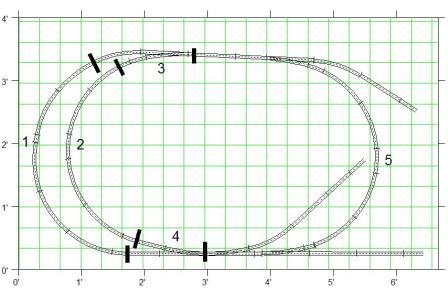
At the left is the main track and passing siding, which we identify as segments "1" and "2". Both of these segments are long enough to hold a train.
Segments "3" and "4" handle the turnouts for the passing siding; when either 3 or 4 are occupied, it should not be possible to operate these turnouts .
Segment "5" handles the rest of the railroad. It is probably best to add an addition detection segment:
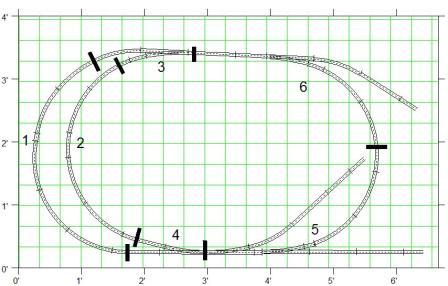
Adding segment "6" increases the operating capacity of the railroad. Because the industrial sidings are so small, track detection for them is optional.
The siding on the inside of the oval is long enough to be a "terminal" for the passenger train; if it would be used as such, then a separate detection section there would make sense.
An additional detection section would be needed for the turnout leading into this passenger terminal. Such a small railroad would almost seem to be too small for signaling, yet signaling would make the operation of such a small layout more realistic and interesting.