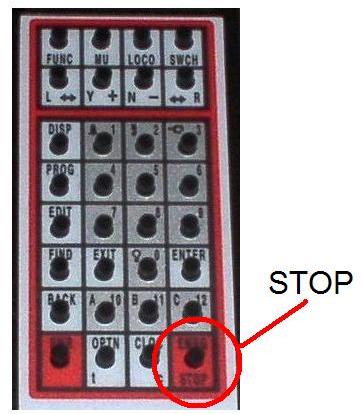
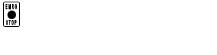
Your DT402/DT400 throttle comes from the factory set for “Local” Stop. When you press the EMRG STOP Key , the loco address that is active on your display (the one with the blinking smoke) will stop.
When you press the EMRG STOP Key again, 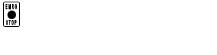
the loco address on the other throttle of your DT400 will stop.
You can use the OPTN t Key to change the EMRG STOP to “Global” Stop.
With global stop option enabled, pressing the EMRG STOP Key will stop all locos on the layout and you will see the throttle's track power indicator blinking on and off.
To resume operations, press the PWR Key followed by the Y + Key to return locos to their speed prior to the EMRG STOP.
Press EXIT to leave Pw mode and return to Fn mode after turning track power back on with PWR & Y+ Keys.