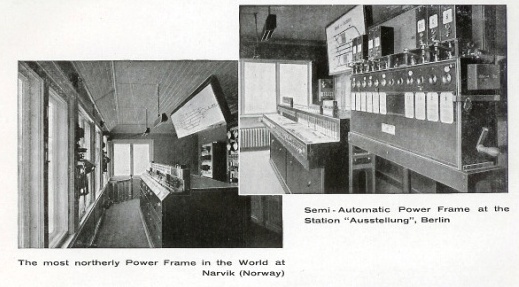
Railroad & Co. is a suite of computer programs for both digitally and conventionally controlled model railroads.
The BDL168 needs to have several Option Switches changed for proper operation with Railroad & Co.'s Train Controller program.
Our recommendations are based upon experience with earlier versions of the program:
Suggested BDL168 Settings for Railroad & Co. (from European users):
OpSw9 = Closed (No message sent if un-powered) OpSw36 = Closed (Ignore GPON) OpSw37 = Closed (Long delays for sensors) OpSw38 = Closed (Extra long delay for sensors) OpSw39 = Closed (Verbose mode enabled) OpSw43 = Closed (Filter for transponding disabled) OpSw45 = Closed (Don't send Transponding messages at GPOFF)
Configure Traincontroller Gold for use with BXP88
This is from our friend Basil Panas -
"I would like to inform you that the BXP88 works with Traincontroller Gold. In EDIT mode, you double-click on the block, select BLOCK EDITOR, click on the yellow dot (NEW CONTACT INDICATOR). This turns the block pink which you must double-click again to access the CONNECTION tab. There is a drop-down under DIGITAL SYASTEM which if you selected LocoNet when you set up TC, will give you a choice of several LocoNet connections. Select LOCONET - PLAIN NUMBER. In the address field, enter the detection section number of your BXP99 for that block. This will depend on the board ID as laid out on page 8 of the BXP88 instruction manual.
I hope this information will be valuable to future users."