This crane is fully controllable by your Digitrax system. The crane itself turns 360 degrees, the boom raises and lowers, the hook raises and lowers. An electromagnet and searchlight are optional and can also be controlled from your throttle. Only one can be used at a time, but they both come in the same package.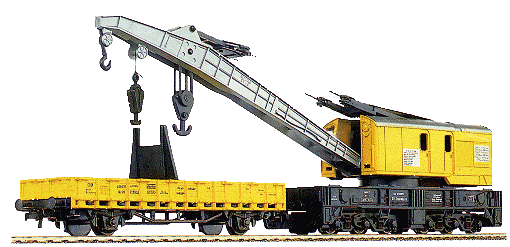
Here is a step by step guide to using it with your Digitrax system.
The decoder has an address of '08' and is a 28 speed step decoder - selecting the crane requires doing what is known as a "status edit". Hit SEL, turn a knob to select '08', hit FUNC, turn the right knob to 28, hit SEL.
Operations are then performed with the following combinations of function keys:
* F0 on, F1 on - Raises and lowers the hook. In this mode the yellow light on top will be steadily on. A forward mode (Green LED) raises the hook and reverse (Red LED) lowers it.
* F0 off, F1 on - Raises and lowers the boom. The yellow will blink slowly. Again, forward is up and reverse is down.
* F0 on, F1 off - Rotates the crane. This mode is indicated by a fast blinking yellow light. Forward direction will rotate clockwise and reverse will rotate counter clockwise.
* F0 off, F1 off - Turns the magnet/searchlight on or off. The yellow light is off. With both functions set to off, turning the magnet on is accomplished by setting the direction to forward and turning the throttle briefly to any value and then back to zero. Turning the magnet off is accomplished by setting the direction to reverse and turning the throttle briefly to any value and back to zero.
There is some documentation which states that F2 might be implemented as the control for turning the magnet on and off. With the unit that we have this does not work. If anyone has any further information on this or any other functions we would appreciate an e-mail.