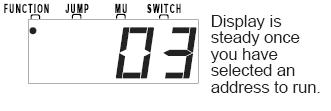To select and run a DCC equipped locomotive with a known address follow these steps:
1. Set the DCS50's Throttle Knob [1] to STOP.
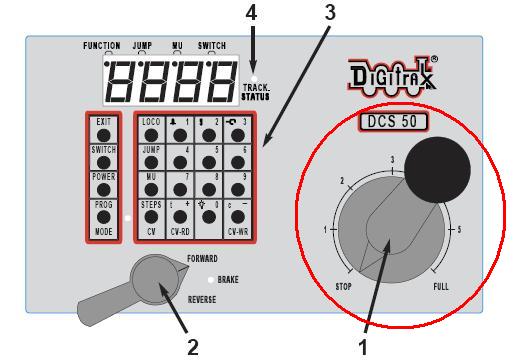
2. Place a DCC equipped locomotive (one with a decoder installed) on your digital layout that is controlled by your DCS50. In this example we assume that you have a new Digitrax decoder that is factory programmed to address 03. If your decoder is using a different address, simply use that address as you follow these instructions.
3. Check the DCS50's Track Status Indicator Dot [4] to be sure that track power is turned on. Press the POWER key to turn track power on if necessary.
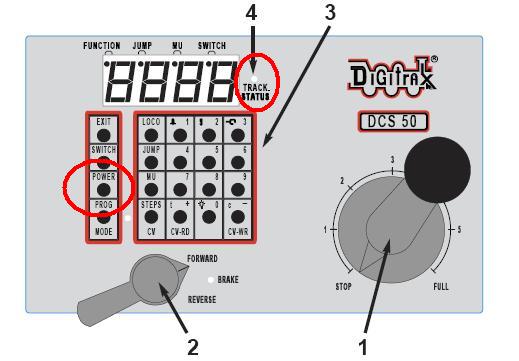
4. Press the LOCO key to begin the selection process. The LED will begin flashing either "Loco" or the last address selected on the throttle. If you are continuing on from the previous example of running an analog locomotive, your display will be blinking address 00 as shown here since 00 was the last address you used:
5. Use the numeric keypad to enter "03", the address used to control the locomotive with the decoder. Your display will show:
6. Press the LOCO key again to confirm your selection and set address 03 on the throttle. The display will stop blinking and you will have control of the DCC equipped locomotive with address 03.
7. Set the Direction Control Lever to FORWARD and turn the Throttle Knob clockwise slowly to increase the speed of the locomotive. As the speed increases, the locomotive on the track will begin to move forward. The direction of digital locomotives is determined by the DCC signal so, forward means that the loco will move in the direction the decoder is set up to recognize as forward.
8. Change the Direction Control Lever to REVERSE and the loco will move in the reverse direction.
9. Change the Direction Control Lever to the BRAKE position and the loco will slow down and stop. Move the Direction Control Lever back to FORWARD or REVERSE and the loco will move again.
10.Turn the Throttle Knob to STOP and the loco will stop moving.
11. If you have a headlight installed in your loco, press the LAMP/0 key to toggle between lights on and off. Many DCC-ready locomotives have directional lighting installed, with headlight/back-up light operating depending on direction of travel of the locomotive. If you have other functions installed in your loco, you can operate them by pressing the associated symbol/number key for the function you want to operate. You must have sound capability installed in your locomotive in order to operate the sound functions (BELL/1 and WHISTLE/2 keys).