The changing of the value in the CV of a DS54 is relatively easy if you follow the steps listed below.
The difficult part is deciding which CV and CV value to program to achieve the desired effect.
The following are step-by-step instructions for changing a DS54 configuration variable using a DT300 throttle:
1) Disconnect the DS54 from LocoNet, the auxiliary power supply, all inputs and all outputs.
2) Short the pins of the Enable Link. (see related article)
3) Connect the DS54 track inputs to the command station programming track.
4) Connect the yellow feedback adapter wire from any DS54 output (A, B, C, or D) to either of the isolated programming track rails or either of the DS54 Track Terminals
5) Programming the DS54 with a DT300 throttle: 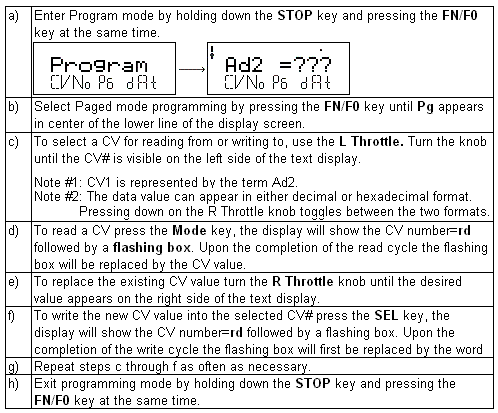
6) Remove yellow feedback adapter wire from the DS54 output connector to the track terminals (or the isolated programming track as the case may be).
7) Disconnect the DS54 from the programming track.
8) Open the pins of the Enable Link.
9) Connect the DS54 to the respective inputs, outputs, rails, auxiliary power supply, and LocoNet.