
The PR3 is so designed so that it can be configured to act as a stand alone LocoNet controller in the event that a Digitrax command station is unavailable for the control of a series of LocoNet compatible devices.
There are two major situations that would require the PR3 to act as a stand alone LocoNet controller.
The first situation is where one of the many advanced features offered by the LocoNet and the various LocoNet compatible devices is desired to be used on a layout controlled by a DCC command station other than one manufactured by Digitrax.
As an example with the proper alignment of LocoNet compatible components it is possible to construct a signaling system.
All that is necessary to create such a layout feature is a LocoNet to computer interface (PR3), a LocoNet compatible block occupancy detector (BDL168), a LocoNet compatible stationary decoder (DS64), a LocoNet compatible signal decoder/driver (SE8c), and a software program that can handle the signal control logic and messaging.
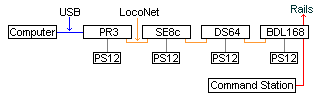
As an example on a very large modular layout, as found at the N Scale National Convention, a second LocoNet controlling the stationary decoders of the various train setup/breakdown yards would drastically reduce the primary LocoNet message packet activity thus allowing for a faster response between the engineer’s throttle and the locomotive under his control.
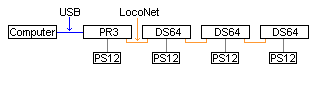
Please note: The PS12 power supply has been discontinued and is replaced by the PS14 power supply.
The PS14 is a plug compatible replacement for the PS12 (Any Digitrax product that used a PS12 can safely use the PS14.)