
Changing Locomotive Direction with DCS50 Zephyr:
Move the Direction Control Lever [2] to FORWARD or REVERSE to change the direction of the loco address running on the throttle.
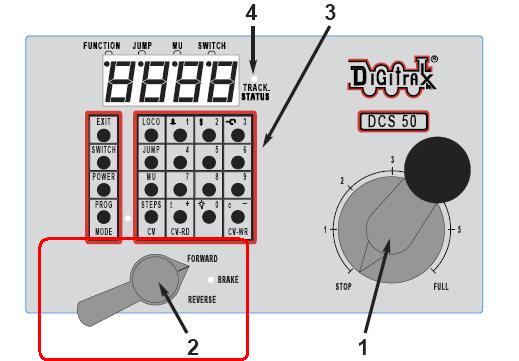
To determine the direction of a loco that is not moving, simply look at the position of the lever. You can move the lever quickly past the BRAKE position with no adverse effects. If you change direction while a loco is moving it will slow down to 0 speed and then speed up to the commanded speed according to the decoder’s programmed CV (configurable values) for deceleration and acceleration.