To stop a locomotive immediately
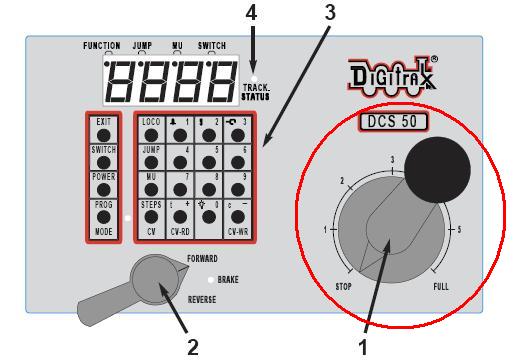
Make sure the loco address is selected on the throttle and turn the Throttle Knob [1] counterclockwise until it is in the STOP position. The loco should slow to a stop as you rotate the throttle knob. This lets you slow down your loco and stop it in a prototypical manner. If you have set up deceleration (CV4) for the loco and you move the throttle knob to STOP, your loco will slow down and come to a stop at the programmed deceleration rate.