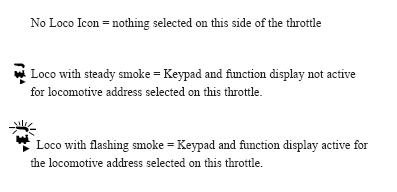- The Smoke Icon is located just above the Loco Icon.
- Both the L & R Throttles have a smoke icon.
- If a loco is selected on either throttle, the Loco icon will appear beside the address of that loco.
- If nothing is selected, there will be no Loco icon and the address area will show SEL.
- The blinking smoke icon indicates which throttle is currently active (having its function states displayed in the top line of the LCD).
- Since both throttles must share the keypad, only one at a time can have access to the keypad and function controls.
- The active throttle has access to the function controls and the status of the functions for the active throttle are displayed in the top line of the LCD.
- To make either throttle the active throttle simply click it once or turn the Throttle knob a little.