
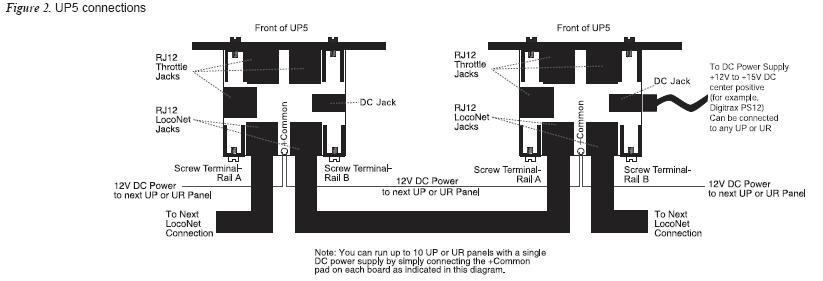
Hooking up the UP5's Power Supply (Optional but highly recommended to make sure LocoNet voltage is adequate to control large layouts)
The optional power supply (PS14) can be connected to one or more UP and/or UR panels to provide additional power for LocoNet operation and for battery saving power to any Digitrax throttle that is plugged into any of the powered panels.
1. Plug the PS14 into the DC jack located on the side of the UP5 circuit board.
2. Connect the +Common point on each additional board (located between the two LocoNet jacks) to the powered board with 22AWG wire (Figure 2). The +Common point on the circuit board is actually a through hole at the back of the board that is usually filled with solder during our production process. Up to 10 UP or UR panels can be run from a single PS14 power supply.
Hooking up the UP5's Track Status Indicator (Optional)
The UP5 Track Status Indicator is a bi-color LED that shows the status of the local track section to which it is attached. This is useful for phasing a large layout and for debugging when a short circuit or other fault occurs on the layout.
1. Attach an 18-26AWG wire to the silver Screw Terminal-Rail A on the back of the UP5 and connect the other end to either rail.
2. Attach another 18-26AWG wire to silver Screw Terminal-Rail B on the UP5 and connect it to the other rail of the track.
3. If you are hooking up more than one UP5, be consistent in hooking up all track sections alike with respect to which terminal is connected to which rail. This is strongly recommended especially for large layouts and modular layouts where phasing may be an issue.
UP5 Track Status Indications-What do they mean?:
1. The UP5 Track Status Indicator will be lit (either red, green or orange) when the track is powered.
2. The Track Status LED will glow red or green when you are operating an analog locomotive and the system is "zero stretching."
3. The Track Status LED will glow orange when you are using DCC only.
Please note: The PS12 power supply is discontinued and replaced by the PS14 power supply. The PS14 is a plug compatible replacement for the PS12 (Any Digitrax product that used a PS12 can safely use the PS14.)