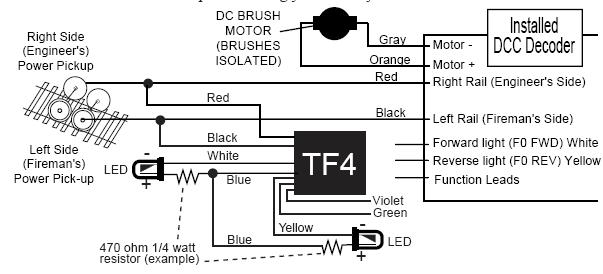Installing the TF4 in the Loco or Rolling Stock
1. Connect the TF4's RED and BLACK wires to the matching RED and BLACK track feed wires of an installed DCC mobile decoder.
2. If the TF4 is used by itself, for example in a caboose or box car without a DCC mobile decoder installed, connect the TF4's RED wire to the right hand track pickup and the TF24s BLACK wire to the left side track pickup.
3. No other parts are required to set up the transponder current pulses, since this is self-contained in the TF4.
4. Install the lamps using the TF4's blue, white, yellow, green & violet leads. The example below shows how to install two LEDs. Note that resistors must be installed as shown. Different resistor values can be used depending on how bright you want the LEDs to be. This is limited by the current ratings of the LEDs & the function lead being used.
5. Test for correct function operation using your DCC system.