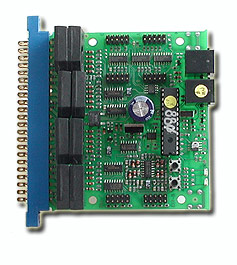
When the BDL168 is connected to LocoNet, it will communicate coded detection information to the system.
If you wish to report BDL168 status to LocoNet and attached devices or computers that can interpret these messages, you will probably want to set up a unique board address for each BDL168.
This is done so that the BDL168 Board ID does not conflict with the Board ID of other devices on the railroad.
Board addresses can range from 01 to 999.
It is recommended that you make a record of the addresses you use for all devices connected to your layout.
Setting Board ID for BDL168
1. Power up your BDL168.
2. Press the switch behind the green ID LED for about 1 second, then release it. The green ID LED will blink. The red option LED will not light. This let's you know that you are in board address set up mode.
NOTE - The 'green' LED is furthest from the LocoNet ports.
3. Connect a DT or UT series Digitrax throttle to the BDL168's LocoNet connector. (This can only be done with a Digitrax LocoNet throttle or equivalent software).
4. Go into SWITCH mode on the throttle. Select the switch number that corresponds to the board address you want to set and issue a closed "c" command to set the board address. The board address is changed as soon as you issue the SWITCH command.
See following instructions for using specific Digitrax throttles for setting the address.
DT400, DT500 series throttles:
Press SWCH key to enter into the switch mode.
Use the keyboard to enter the board address number you want to set. Press the c key to set the address.
To return to “LOCO” mode press the EXIT key or the LOCO key twice. (Note: Radio throttles must be plugged into the BDL168 for this operation).
DT100, DT200 or DT300 series throttles:
Press the MODE/DISP key on the throttle to enter SWITCH mode.
Use the throttle to dial up the board address you would like to assign to the BDL168.
When the address is in the display, press the c key to issue a closed command.
This will set the board address for the BDL168.
The green LED will then go steady green to indicate BDL168 Power on.
UT2 series throttles:
Press the RUN/STOP and DISP/OPSW keys at the same time to enter SWITCH mode.
With a UT throttle, dial up the board address you would like to assign to the BDL168.
Press the c key until the corresponding LED is lit.
This will set the board address for the BDL168.
The green LED will then go steady green to indicate BDL168 Power ON.
When you are finished setting up BDL168's board address, return to LOCO mode by pressing the RUN/STOP and DISP/OPSW keys at the same time to exit SWITCH mode.