Note: DT300 radio or infrared versions must be plugged in to LocoNet to edit the fast clock settings.
1. From Lo (Loco) mode, press the MODE key to change to Sw (Switch) mode.
2. Press the FN/F0 key to change from Sw (Switch) mode to E (Editor) mode.
3. The mode indicator in the center of the bottom row of the display will show Ec (Edit Clock Mode) and the text area will show the current system time in either a 12 or 24 hour format.
4. Use the L and R THROTTLE knobs to dial up the desired start time. Use the L THROTTLE for hours and the R THROTTLE for minutes. You can only move time forward. Press the FN/F0 key to set the time and change to EF.
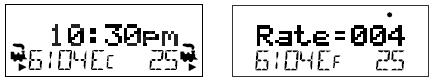
5. Once the time is set, the mode indicator will display EF (Edit Fast Rate) and the text will show Rate=nnn where nnn is the clock rate. Use the throttle knobs to dial up a clock rate that is between 000 (stop) and 100 (100:1). In our example we have set the fast rate at 4 to allow you to recreate a prototypical eight hour shift in a two hour model operating session. Press the FN/F0 key to set the fast clock rate and move to the EA (Edit Alarm) mode.
6. Once the time and fast clock rate are set, the mode indicator will display EA (Edit Alarm) and the text line will show a 12 or 24 hour time. If you want to set an alarm time, use the throttle knobs (step 4) to dial up the alarm time. Press the FN/F0 key to set the alarm time and return to Lo mode.
7. Once the time, fast clock rate and alarm are set, you will automatically return to Lo mode (with fast clock display if you have set your DT300 throttle options for this option).